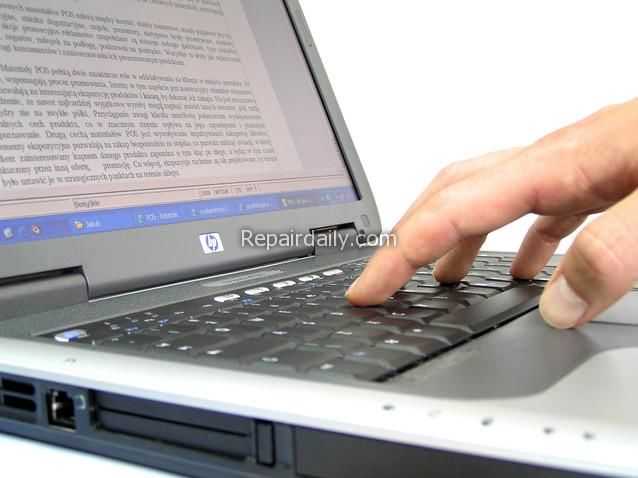

work-at-laptop
PDF is an abbreviation for Portable Document Format, which is used to display documents in electronic form regardless of the device, hardware, or operating system on which they are displayed. There are now free PDF functions for merging, splitting and reformatting PDF pages, and some for adding content, headers, footers, and watermarks, converting images to PDF, PDF to images, or PostScript to PDF, deleting, flattening, and listing form fields, scanning to pdf, creating transparent images, and more.
Delete PDF pages to remove unused pages should be a good fit for those who want to get rid of pages as soon as possible without causing any problems. It seems that deleting a page from a PDF is a simple method, many websites allow you to easily delete PDF pages in a matter of seconds.
Simple Steps Of Converting
There are a variety of ways to delete pages from PDF files, but we'll concentrate on the PDFBear online PDF tool's most general choices, which can be achieved regardless of the device you're using and with minimal effort. With their simple, convenient, and fast step-by-step instructions for deleting pdf pages from a PDF file.
Step 1: Select the PDF or Drag & Drop the file that you need to modify and remove pages from.
Step 2: After selecting the page(s), simply click APPLY CHANGES.
Step 3: Working on changes and waiting for the newly updated PDF file.
Step 4: Click "Download" to save or share to your Google Drive or Dropbox.
PDF has been the go-to tool for ensuring that anyone can access documents, regardless of which platform they're on, and it's become even more important in the Remote access, multi-device, cloud-storage environment we live and work in. When it comes to viewing PDFs, many people turn to free PDF readers, but they only go so far, especially at work.
Delete PDF Features
- Remove Pages from your PDF Document. Simple, quick, and convenient steps to delete PDF pages online.
- Security for Page Removal. The link will be deleted after an hour of successful download, as per privacy policy.
- All devices can be used. Any devices available can be used to delete PDF pages.
- Delete a PDF Page quickly. In less than a minute, pages that need to delete will successfully be downloaded and saved.
- Efficiently Delete PDF Pages. To delete and remove pages from your PDF paper, it is more compact.
- Cloud and Page Removal. From any browser, you can view PDF documents and delete pages using our cloud conversion tool. All of the hard work to remove PDF pages from your preferred uploads is completed on our backend.
Using PDF tools like delete PDF pages helps the employees to concentrate on the job at hand rather than how to do it. The wheel doesn't have to be reinvented every time a document has to be completed; the same prototype can be pulled up and work can begin right away.
Other Features Of The Website
With so many PDF resources available online, here are the PDF tools that you can try for free for 14 days on the PDFBear website. In one link, you can merge, convert, and download PDF files.
- PDF Converter
- Word to PDF
- Excel to PDF
- PPT to PDF
- JPG to PDF
- HTML to PDF
- PDF to Word
- PDF to Excel
- PDF to PPT
- PDF to JPG
- PDF to PNG
- PDF to PDF/A
- Merge PDF
- Split PDF
- Delete PDF Pages
- Compress PDF
- Repair PDF
- Rotate PDF
- Edit PDF
- PDF Reader
- Share Document
- Number Pages
- Add Watermark
- eSignPDF
- Protect PDF
- UnlockPDF
Vital Key
Here are the features we think are most important in a PDF tool, particularly if you're going to use it at work.
1. The simplicity of use.
This is one of the most important characteristics of a PDF tool. For consumers at all skill levels, intuitive software is a must. Users can never progress to more advanced functionality if even the most basic tasks are difficult to accomplish. The PDF tools you choose should present all of the most popular features in a user-friendly interface that makes getting started a breeze.
2. The ability to create and edit PDFs is needed.
If you need to do more than just display PDF files, you'll need a PDF editor. Look for a PDF editor that includes familiar desktop publishing features including the ability to input text and add images, insert objects, images, and videos, and layout the document in reflow mode, much like a Word Processor. A PDF editor should be smart enough to flow text automatically when you make adjustments.
3. The ability to scan and delete.
You'll need a PDF editor that can connect to your scanner and digitize paper documents before converting them to editable PDF documents if you want to go paperless at work. Unwanted pages should be deleted correctly to protect classified information or for other purposes.
4. Security-related features.
To monitor who can access your PDF file and what they can do with it, such as printing, filling out forms, and editing it, you'll want security features like password protection. Certificate protection can be needed to secure documents that define unique permissions for each user. In our ever-connected environment, consider PDF software that allows you to change permissions and completely revoke access, even after you've published or posted your file.
In Conclusion
Many publishers have discussed the problem of PDF to provide users with a range of PDF handling options. They are very similar, whether they are free or for a charge, but they know how to differentiate themselves from one another, with a small detail that makes the difference for customers. Its ability to improve the standard of PDF documents puts it a step ahead of the competition.
There are several free online PDF solutions available today. The only issue is that, unlike software, they need a constant Internet connection. As a result, we find PDF software to be a much more realistic solution. Furthermore, though downloading and installing a PDF reader on your computer is now required to view most documents both online and offline, PDF conversion and editing software is particularly essential for professionals who use PDFs regularly. It is important to identify your requirements, as this will help you avoid several disappointments.
